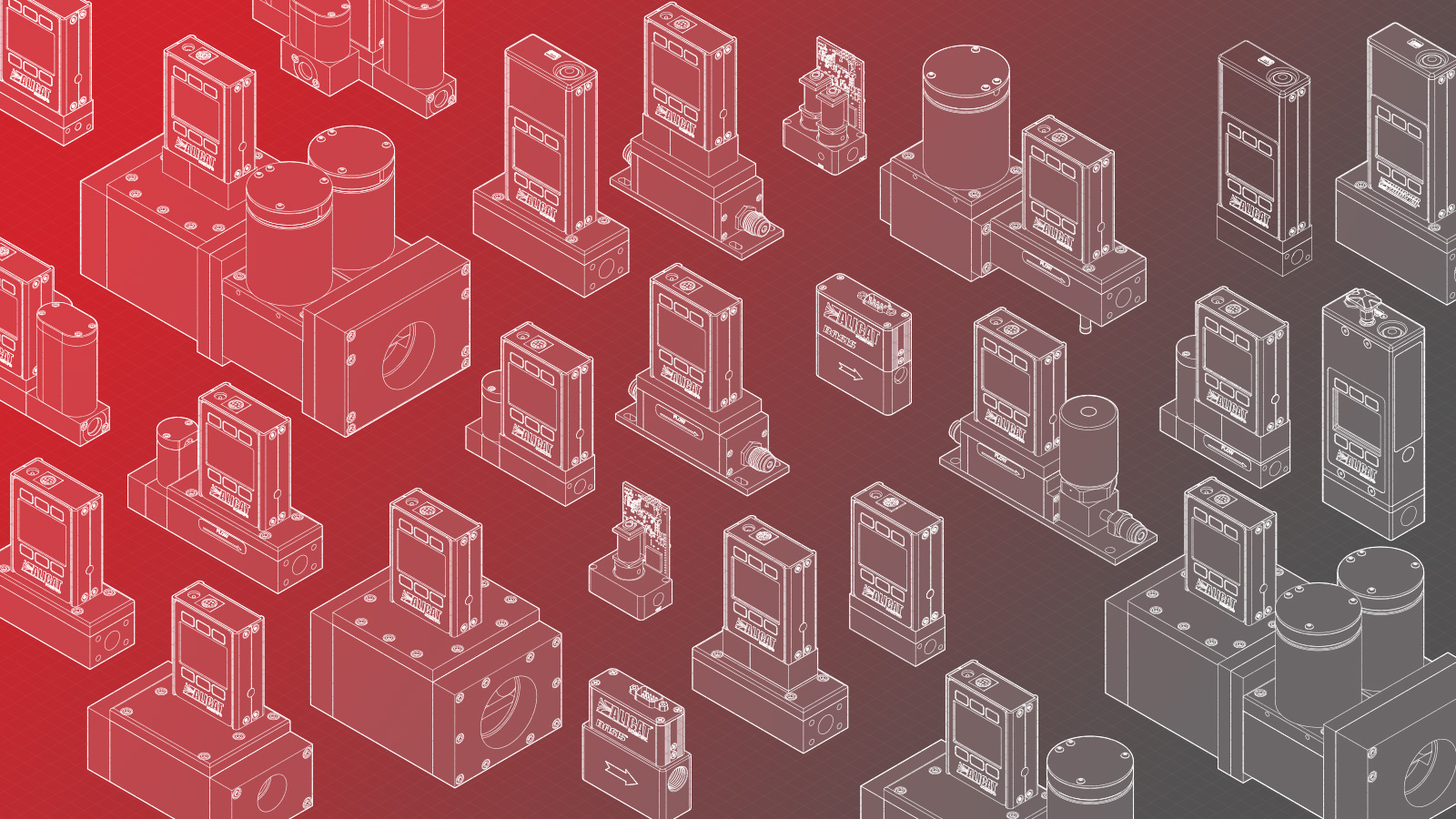Connecting a CODA to FlowVision 2.0™ tutorial
Connecting a CODA to FlowVision 2.0™ tutorial In this article, we explain how to connect a CODA meter or controller to Alicat’s graphical user interface program FlowVision 2.0™. This program enables users to easily collect and analyze data from Alicat’s mass flow and pressure devices. Connecting a CODA meter to FlowVision 2.0™ Each package comes […]