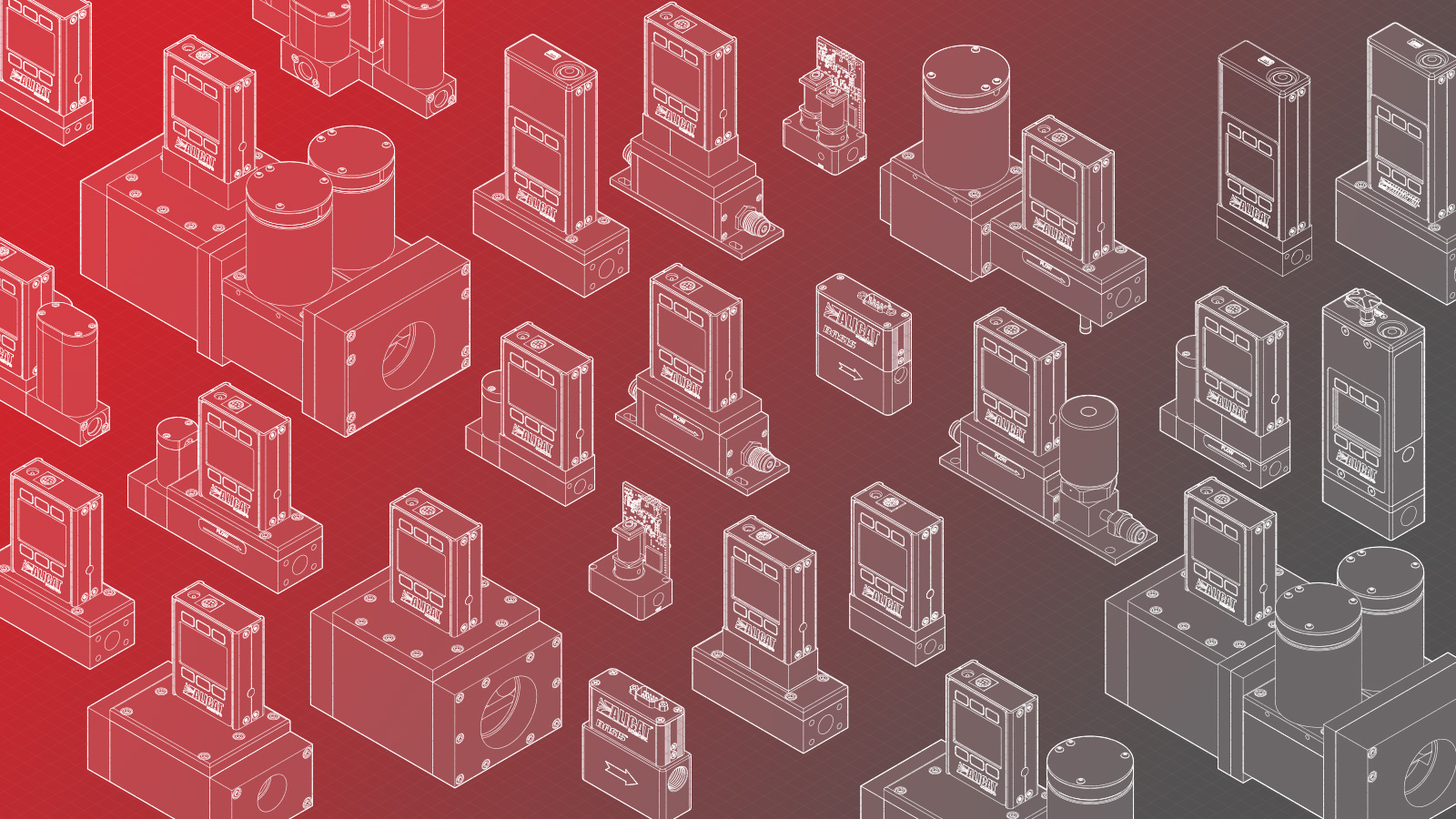
Gas Select™ and Composer™ tutorial
Gas Select™ and Composer™ tutorial Alicat mass flow devices come preloaded with 98-130 gases that are selectable using Gas Select™. Composer™ firmware additionally allows the user to create and store up to 20 custom gas mixes. See below for instructions how to use Gas Select™ and Composer™. Video tutorial Step-by-step instructions Gas Select™ (front panel) […]