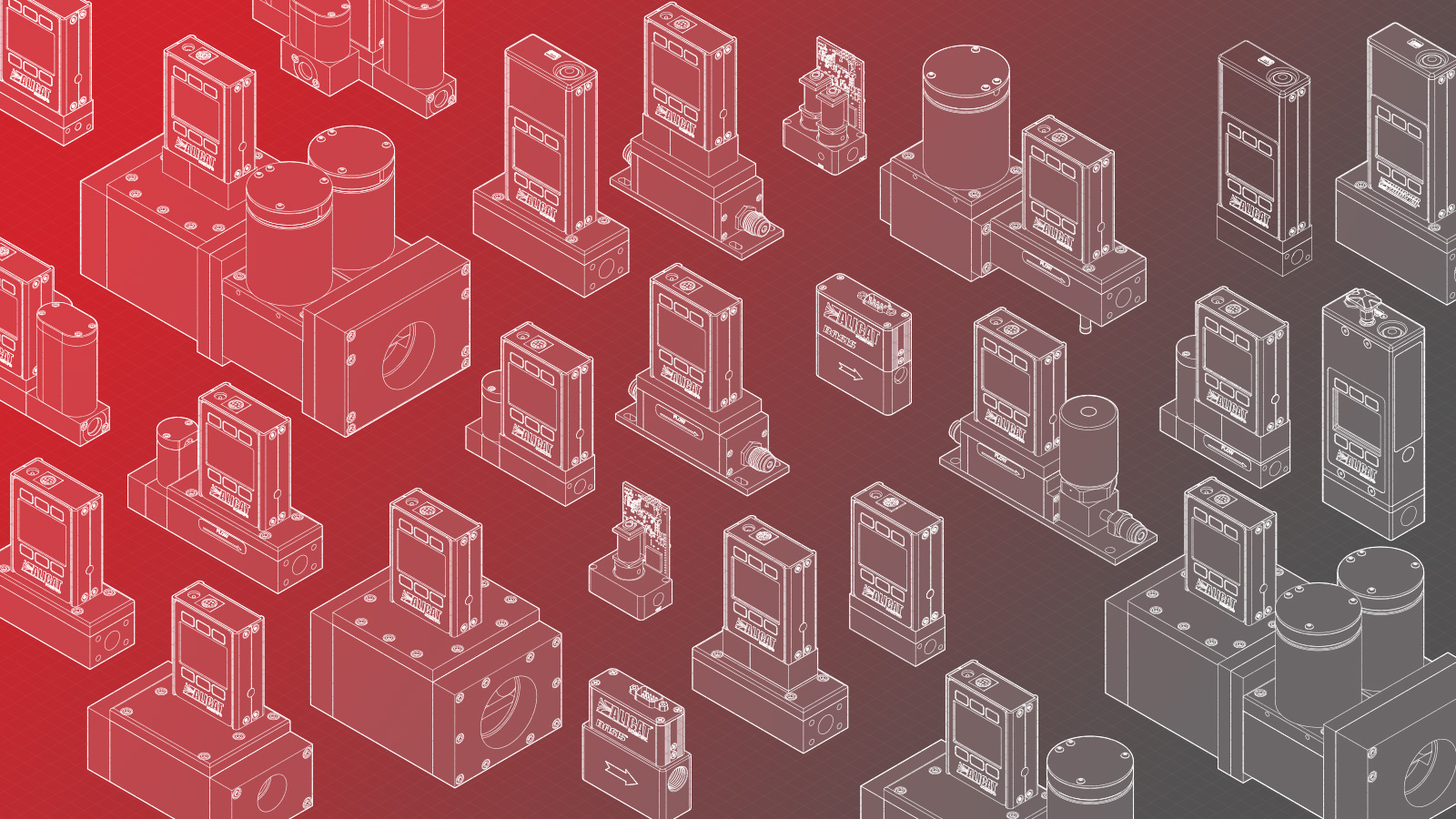Troubleshooting an Alicat device
Troubleshooting an Alicat device When your Alicat instrument isn’t working as expected, we want to help identify and resolve the issues as quickly as possible. Fortunately, most problems can be fixed without having to return the device to the factory. This article covers common issues with Alicat devices and outlines solutions. Resolving error codes When […]